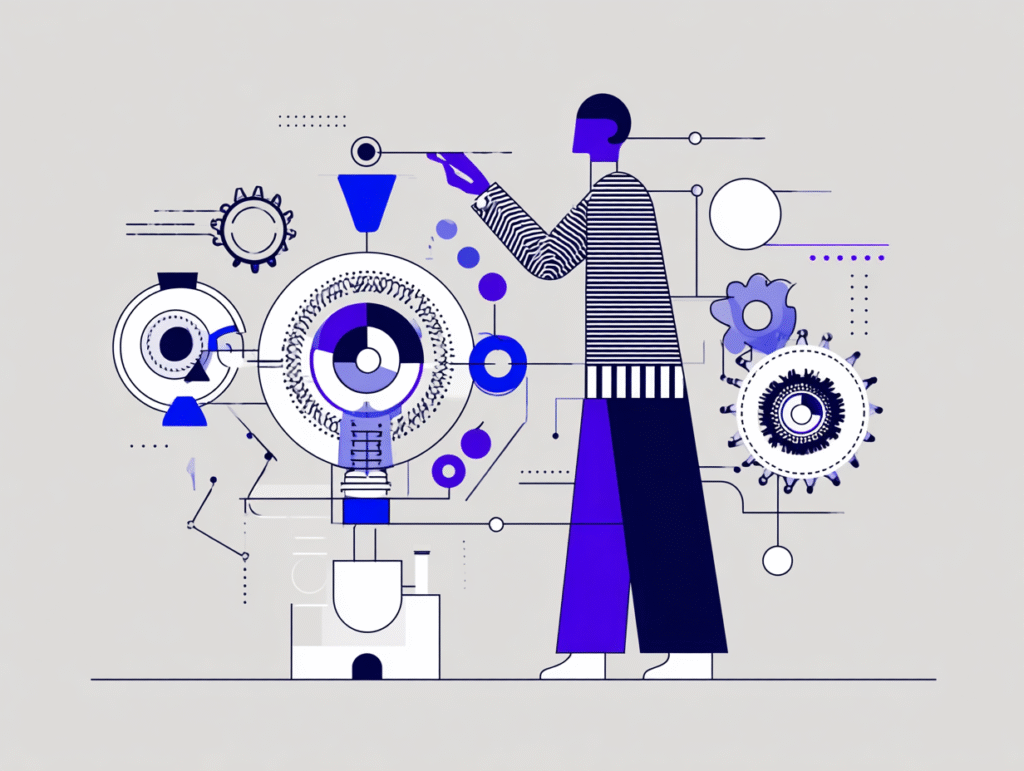
Practical ways to deploy AI agents in customer support, operations, and security within 60 days, backed by fresh releases, safeguards, and KPIs.
If you lead a team, you’ve probably found yourself wondering…Where can AI actually help without creating chaos?
This quarter gave us clear answers. Customer-service agents that actually resolve tickets. Browser using agents that complete tasks in tools without APIs. Security tools that train staff against deepfakes and phishing in real time.
We might not have all the answers, but we’ve got a few damn good ones to get you moving fast.
We have added News & articles links for your reference below!
What changed in the last few weeks
Major vendors moved from “assistants” to agents that take end-to-end actions. Zendesk announced an autonomous agent claiming up to 80% issue resolution. Intercom unveiled Fin 3, built to handle complex queries across channels with training, simulation, and performance insights. Google released Gemini 2.5 Computer Use, letting agents drive a browser to submit forms and navigate UI. Check full article on the links provided below.
On the risk side, enterprises are reporting sharp increases in AI-assisted scams and deepfake incidents. Training and controls are no longer optional; they’re table stakes for any rollout. For more information and guide about Navigating digital trust in the age of AI.
Three moves you can deliver this Quarter
Clear steps, minimal jargon, and concrete outcomes.
1) Customer Support “resolver” agent
What it does: Answers tier-1 questions and escalates the rest with full context. Works across your help center, live chat, and voice.
Do this week: shortlist, 15 repetitive question types (“intents”); fix missing or outdated knowledge-base articles; turn on answer-only mode for a small slice of traffic.
Add now (new): WhatsApp/voice routing for high-volume FAQs; per-intent scorecards tracking containment rate (issues solved without a human), first-contact resolution (FCR), and customer satisfaction (CSAT); lightweight EU AI Act documentation; set token (model usage) and latency budgets.
Expected outcome: Higher containment, faster FCR, lower cost per case.
2) Browser-using agent for operations
What it does: Automates “swivel-chair” tasks in web portals (forms, QA checks, attestations, price updates) by controlling a browser. Runs in a managed environment with audit logs and screenshots.
Do this week: pick 3 workflows wasting 10+ hours per week; record a clean “golden path”; run in staging with screenshots.
Add now (new): an evaluation harness with step-level checks; observability (Document Object Model (DOM) snapshots, retries); least-privilege credentials.
Expected outcome: Fewer errors, hours returned to the team, and clear audit trails.
3) Real-time training against AI-enabled attacks
What it does: Simulates deepfake voice, email, and chat attacks to see who clicks, replies, or escalates, across email, chat, and phone with ready-to-use playbooks.
Do this week: run baseline phishing (email) and vishing (voice-phishing) drills for executive assistants, finance, and IT; close policy gaps (wire approvals, vendor bank changes).
Add now: Deepfake call-back drills using known numbers; cross-channel attack sequences; incident logs suitable for insurers.
Expected outcome: Lower click/reply rates, fewer payment incidents, faster escalation.
If you need assistance in finding a vendor that can cover each step outlined, contact us and we will walk you through the platform so you can make your own selection.
Guardrails that keep you safe (and fast)
- EU AI Act: What applies now, some rules already apply (GPAI transparency and copyright). Higher-risk rules come later. Keep a simple register of each AI system: purpose, data used, and the person in charge.
- Privacy by design: Limit what the agent can access. Mask personal data in logs. Check vendor DPAs and where data is stored.
- Change control: Treat prompts and procedures like a product. Version them, require approvals, and keep an audit trail. A small change log avoids “mystery” behavior and speeds reviews.
- Test before go-live: Run simulations and red-team exercises to catch failures early.
How to measure real impact
Choose the five that best fit your board deck.
- Containment rate: Percentage of interactions where the assistant helps customers solve everything in one go.
- First-contact resolution and change in average handle time: Percentage solved in the very first interaction, and how your average handle time changes after launch.
- Hours returned to operations via automated browser runs: Estimated staff hours saved by automations that complete tasks in the browser.
- Incident rate from simulated attacks vs. baseline: How many security incidents occur during controlled simulations compared to before the rollout.
- Cost per case and cost per transaction after rollout: What each support case or transaction costs now, and how that compares to pre-rollout.
From pilot to practice: A 60-day Plan
Your step-by-step guide to deploying AI agents that actually work
👉Phase 0: Prep (Weeks 1–2)
- List your top customer request types and the key browser-based workflows.
- Fix missing or outdated docs so answers are consistent.
- Define how you’ll handle personally identifiable information: masking/redaction in logs, storage, access.
- Mark “no-go” actions (e.g., refunds, high-risk approvals) that must always go to a human.
👉Phase 1: Pilot (Weeks 3–4)
- Turn on the customer support assistant for 10–20% of traffic and set correct request types.
- Set up a test-only automated browser assistant for one workflow, with screenshot logging for traceability.
- Run a targeted security drill: phishing (email) and vishing (voice) simulations to check team readiness.
👉Phase 2: Scale (Weeks 5–8)
- Expand coverage to more request types with clear human-escalation rules.
- Move the automated browser assistant to a daily production schedule.
- Train finance and executive teams on capabilities, guardrails, and reports.
- Track key performance indicators (KPIs) weekly (e.g., first-contact resolution, average handle time, cost per case).
👉Phase 3: Govern (Ongoing)
- Do quarterly reviews to stay aligned with EU AI Act timelines and requirements.
- Keep an AI system register, incident logs, and evaluation reports up to date.
News & Articles for your reference:
Navigating Digital Trust in the Age of AI
The EU Artificial Intelligence Act. Up-to-date developments and analyses of the EU AI Act
EU sticks with timeline for AI rules
Comments